Adobe Bridge CC — предоставляет централизованный доступ ко всем файлам и ресурсам, которые необходимы для работы над творческими проектами. Систематизация индивидуальных и общих ресурсов, удобное массовое редактирование, добавление водяных знаков, централизованная настройка параметров цвета и даже загрузка фоторабот в Adobe Stock — все эти функции приложения Bridge упрощают рабочий процесс и помогают упорядочить информацию.
Возможности Adobe Bridge CC:
• Встроенный модуль вывода PDF
• Простая загрузка изображений в Adobe Stock для их коммерческого использования
• Поддержка дисплеев Retina и HIDPI с возможностью масштабирования
• Автоматизированное управление кэшем
• Публикация работ в Adobe Portfolio и создание собственного уникального сайта
• Мгновенная систематизация панорамных снимков и HDR-изображений, а также их распределение по подборкам
• Создание миниатюр и метаданных по требованию
• Импорт фотографий и видео на Mac с мобильного устройства или цифровой камеры
• Поддержка CEP HTML5
• Гибкие возможности пакетной обработки
• Гибкие возможности перетаскивания файлов
• Централизованные настройки цвета
Consistent user experience
Adobe Bridge now has an enhanced user interface to provide you a similar experience like other Creative Cloud applications. You can also change the default user interface appearance, text size, and scaling by setting the User Interface preferences in the Edit > Preferences > Interface dialog.
Enhanced Creative Cloud Libraries
The Libraries workspace in Bridge now displays a high-quality preview of library items. You can select multiple items to see their previews together.
Centralized cache management
You can now share a cache with other Bridge users and let them use the shared cache instead of creating a cache. Any Adobe Bridge user can export a cache to a shared folder, and other users can import a copy of the shared cache to their local systems. Given that the systems are in synchronization, managing the cache at a centralized location lets you reuse the exported cache, without the need to rebuild the cache on different user machines. You can create and manage the shared cache by using the Manage Cache dialog (Tools > Manage Cache), which has now been enhanced to provide options for building, importing, and purging cache. In addition, the cache preferences have been enhanced (Edit > Preferences > Cache and Edit > Preferences > Cache Management).
Edit capture time
Adobe Bridge now lets you change the capture time of the JPEG and RAW image files, just like the way it is done in Adobe Lightroom. This feature is helpful if you travel to a different time zone and do not change the date or time setting of your camera before you start photographing. With this feature, you can edit the capture time after capturing the image.
Support for XD file formats
Bridge now supports preview, thumbnail generation, metadata tagging, and keyword generation for Adobe XD files.
Media cache preferences
Bridge now processes and maintains a cache of all audio and video playback files. This capability improves the performance of playback files because the files are available for ready access whenever you want to view them later. It is recommended that you regularly clean the old and unused media cache files to optimize the performance. The preferences for media cache can be set by choosing Edit > Preferences > Media Cache.
Cut, copy, or move files and folders across Bridge and File Explorer or Finder
Bridge now lets you perform the following operations:
— Cut, copy, or move files and folders from File Explorer (Windows) or Finder (macOS) and paste them in Bridge
— Cut, copy, or move files and folders from the Bridge workspace and paste them in File Explorer (Windows) or Finder (macOS)
Other enhancements:
— Bridge now displays the selected assets with a more prominent highlight and background.
— Bridge now consumes less disk space while browsing videos.
— If you reject a cached item by selecting Label > Reject, a Reject tag in red is displayed below the image.
— Bridge generates thumbnails of mp3 audio files that contain images. You can adjust the size of the thumbnail in the Content panel using the Thumbnail slider.
1. Установка в два клика, требуется лишь отключить Интернет-соединение (автоматически или вручную)
2. Приложение Creative Cloud не мусорит в системе — от него остался необходимый минимум
3. Все локализации в комплекте, меняются в настройках программы
4. Используется оригинальный установщик, проблемы с другими продуктами исключены
Параметры командной строки:
-S или -S1 — скрыть окно с прогрессом распаковки временных файлов
-S2 — показать окно с прогрессом распаковки временных файлов
-S или -S1 или -S2 — обязательный параметр
/XPATH=»ПУТЬ» — указать место установки
/XDISABLENET=1 — отключить Интернет-соединение на ~10 секунд для начала установки
/XVCR — установить Visual C++ Redistributable Package (необходимы для работы программы)
Пример: INSTALL.EXE -S /XPATH=»C:\\Program Files\\Adobe» /XDISABLENET=1 /XVCR
Информация о программе:
Год выпуска: 2019
Платформа: Windows® 10/8/8.1/7 (64-bit only)
Язык интерфейса: Многоязычный + Русский
Лекарство: Встроено
Размер файла: 692.15 MB
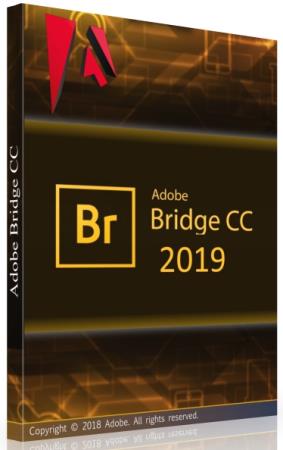






Свежие комментарии